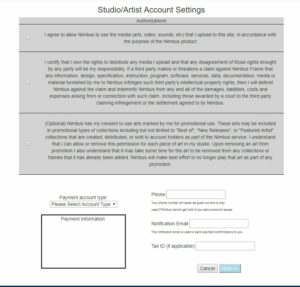About Nimbus, LTD and the Nimbus Frame
Nimbus, LTD provides a digital art experience with the Nimbus Frame that enables users to reconnect with their memories and explore the world of art. It’s an innovative way to view art with security and availability to a wide range of today’s art enthusiasts. We have an online service allowing users to browse, search and, choose from free and premium art. Users can upload their own digital art and personal photos to view on the Nimbus Frame. The Nimbus Frame is a large digital art frame that is designed to complement a home’s current art décor. We, at Nimbus, LTD hope to support the Arts by supporting and promoting established and emerging artists in a digital format for the home.
How Nimbus, LTD support the artist:
Nimbus, LTD offers artists another revenue stream through digital sales and/or subscriptions to their work. The Artist retains ownership of their original works and allow Nimbus users digital viewing of their work.
Artists set up a Virtual Studio by uploading digitized works of digitized originals, offer collections to subscribers and individual pieces to collectors, set the monthly fee according to your criteria and collect royalty income as a new revenue stream. The Artist retain ownership of their work and allow subscribers the right to view on their NimbusFrame. Artist can set a price for a Lifetime purchase for the right to view the digital image for the life of the customer’s Nimbus Account. For collections of 2 or more images, artists can set a recurring monthly price (currently averaging $1 -$10/month) for customers to subscribe to. Nimbus, Ltd retains a 20% transaction fee on subscription and digital sales.
To create your Studio account, go to https://nimbusdigitalart.com, Click the Sign In tab. Choose Don’t have an account? Choose one. Fill in your contact information and choose Artist Account. The Studio /Artist Account Settings will pop with an agreement to display and offer your work on NimbusFrame.com. You have the option to allow Nimbus to feature you in advertisement or not. We use low resolution, thumbnail images in all imaging outside the secure nimbus system to retain the artist copyright and ownership of high-quality digital images.
/Artist Account Settings will pop with an agreement to display and offer your work on NimbusFrame.com. You have the option to allow Nimbus to feature you in advertisement or not. We use low resolution, thumbnail images in all imaging outside the secure nimbus system to retain the artist copyright and ownership of high-quality digital images.
You should then be directed to the Studio home page where you can upload your digital images and edit them for display on portrait and landscape orientations on the NimbusFrame.
Nimbus display requirements for artwork:
Nimbus gives you control of how your work is presented on the frames. Artists get to set up the images with cropping details for landscape and portrait displays, and more. This allows you to make sure your art is presented in the best possible way (currently all Nimbus Frames are in a 16×9 aspect ratio and can be mounted in portrait or landscape orientation).
This is a sample of an image upload. The artist would Modify their art to present well on the frame, add key words, category and description to allow customers to find their works in the search browsers and set a price. There is a toggle yes/no to turn on and off an image’s availability for sale (life of the account viewing) for any need to remove an image from a collection or studio. Be sure to hit the Save button. After uploading multiple images, the artist can create collections that can be offered for monthly subscriptions. Just click the Collections tab, name a collection and add art to it. Or hover over a picture, an edit icon and a collections icon appear. Click on the collections icon and create or add to a collection.
*Curation options ar e a coming feature for NimbusFrame and not yet available. Some of the features in the Artist Studio are still under beta testing. Please send us helpful feedback if you notice a bug or flaw.
e a coming feature for NimbusFrame and not yet available. Some of the features in the Artist Studio are still under beta testing. Please send us helpful feedback if you notice a bug or flaw.