We are often asked if customers can link their accounts with the family who also have a frame. Or, can family members or friends, without a frame, share pictures to my frame? The answer is YES.
One of our goals is to encourage families to share pictures with loved ones while maintaining privacy and security on your account. Currently, the share feature is only available online in the Nimbus Portal. Each shared picture requires permission from you before it can be viewed on your frame
Here is how Sharing works:
After logging into your NimbusFrame.com account at https://nimbusdigitalart.com/, Click on Friends Pictures (currently the fifth tab just below your frame(s).
Inviting Friends to share pictures to your account
There is a place to enter the email of anyone you want to invite to share pictures to your account for your frame.
place to enter the email of anyone you want to invite to share pictures to your account for your frame.
Type in their email address and click the plus (+) sign.
Your invitee will receive an email on behalf of you from Support@NimbusFrame like this:
 If the person you invite already has a NimbusFrame or an account on the Nimbus Portal your invite will show up on their account on the My Home page Uploads tab and they just need to accept and begin sharing pictures. Their pictures will show up under the Friends Pictures in your account as they send them.
If the person you invite already has a NimbusFrame or an account on the Nimbus Portal your invite will show up on their account on the My Home page Uploads tab and they just need to accept and begin sharing pictures. Their pictures will show up under the Friends Pictures in your account as they send them.
If the person you invite doesn’t yet have an account, they can click on the www.nimbusframe.com link and sign up for an account free of charge. They can then upload pictures to their account and share them with you.
You can add these pictures to a playlist, leave them in the Friends Picture file, or delete pictures you don’t want. They do not automatically show up on your playlist or your frame without your permission.
Adding Friend’s Pictures to a playlist
There are two ways to add a picture to a playlist.
- Drag and Drop. Simply click on the photo to drag and drop each picture you want onto the playlist listed on the blue bar, or highlight a few and drag and drop them onto the playlist.
- Click to add. Click on the playlist you want to add pictures to and the pictures already on that playlist will be highlighted with an option to remove any you no longer want.

The pictures not on that playlist will be shadowed with an option to click to add it to this playlist.![]()
Sharing Pictures to Friend’s Accounts
You can share your pictures to your friend’s accounts too. Go to your My Uploads tab (Second tab under your frame).
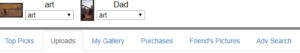
On the Left-hand blue column, you have your playlists tab that allows you to add your uploaded photos to a playlist via drag and drop or you can click the playlist and add via the button on the picture. And you have a Shares tab. When you click on the Shares tab it will list the friends who are allowing you to send the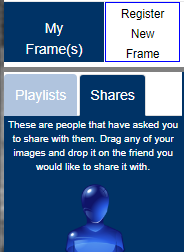 m photos.
m photos.
There are two methods to sharing your photos to their account.
-
-
-
- Drag and drop. Click on the picture you want to share and drag it to the person you want to share with.
-
-
- Click to add. Click on the sprocket by your friend’s name. The pictures you have already shared will be highlighted. If there are shadowed pictures you want to share you can click to add.
Keep Social and Share the love of Family Friends through your Photography and Art!

