My Nimbus digital art Frame has arrived! How do I set up my first playlist?
Ready to play with your Nimbus Frame? This large Digital Art Display can showcase all your favorite images you have stored in the cloud, your selfies and travel photos you see in small mode on your phone, endless art and motion images from the Nimbus Collection, your NFT investments, and more!
Log into your Nimbus Portal on the web and let’s get started!
First, locate your start-up playlist: It is named the same as you named your frame. (if you have a free account this is your only playlist. If you have upgraded, you can type a name in the List Name box to create additional playlists by clicking the +.
Now, you can find images to add to your playlist.
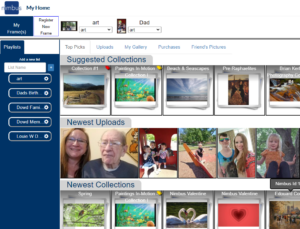
Top Picks of art and images to Showcase your favorite images!
You can choose images on the Top Picks page. Explore this page for new ideas.
Uploads of your photos on your digital frame to Showcase your favorite images!
Alternatively, you can add your pictures on the Uploads page. Here you can upload your images from a file on your computer or thumb drive. To upload photos go to the “Uploads” page. You can find it in the title bar after signing in. On this page, there is a gray box just under the title bar on the left side of the window. In the box, it says “Drag images here to upload to your account or click here to open file browser”.
Also, You can drag images from your file explorer to this box or simply click on it to open a file search/select window. Then, choose one or more images and upload them. This can take a few minutes. Your images can be edited to fit the full screen by double-clicking on them once they are uploaded. An edit page will pop up and allow you to see how your image will look on portrait or landscape modes.
My Gallery is full of art of all kinds to Showcase your favorite images!
Another option, you can explore art that is available from Nimbus. Just “Search our art” at the top of the page using keywords of images that interest you. Then, you can search and view the Nimbus collection containing free museum-quality works from all periods and genres, as well as collections from a variety of artists that are offering subscriptions to their works and images for sale. These images will populate the My Gallery page so you can delete and add more art when you want to freshen your space.
For more instructions, click this link. We’ve created an account instruction sheet to send with our frames for easy exploration of the web portal and Nimbus mobile app.
There are two ways to add an image to your playlist:
- Drag and drop images you like from the Top Picks, Uploads page, or My gallery page, onto that playlist name in the left-hand column.
2. Click Playlist name to highlight (it will turn yellow) then select “click to add” on the image you want.
![]() For the limited free account, you can add 50 uploaded images and 5 art images from the Nimbus Collection. You can delete images from your playlist to add fresh images whenever you want. We want you to be able to showcase all your favorite images on Nimbus digital art display!
For the limited free account, you can add 50 uploaded images and 5 art images from the Nimbus Collection. You can delete images from your playlist to add fresh images whenever you want. We want you to be able to showcase all your favorite images on Nimbus digital art display!
Service Subscriptions give you the options you want!
For those with an unlimited account, you can add an unlimited number of uploaded images, an unlimited number of art images from the Nimbus Collection, and even add motion art whether uploaded or from the Search our Art page. For information about upgrading your service plan, visit our Subscriptions page. Enjoy!

