(Display your digital art and photos on your wall!)
Did you know a definition for Nimbus (n) is “a cloud surrounding a person or thing”?
Let’s create a new definition for Nimbus! Nimbus (v) displaying digital art, photos, video from your cloud storage, phone and computer hard drives to your wall with a NimbusFrame. Nimbus (adj) describes anyone who has digital photos, art and videos stored on devices and the cloud.
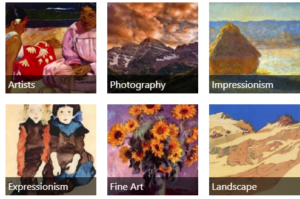 When your Nimbus Frame arrives, you can follow the instructions that are shipped with it or download them from this link: installation instructions. For more help on hanging your frame, check out the How-to video on You Tube: How to Hang Your Nimbus Frame.
When your Nimbus Frame arrives, you can follow the instructions that are shipped with it or download them from this link: installation instructions. For more help on hanging your frame, check out the How-to video on You Tube: How to Hang Your Nimbus Frame.
Join the Nimbus community. With a Nimbus account you can browse and select from over 1 million pieces of art, over 5,000 pieces of museum quality pieces of art, collections from the masters all from the Nimbus Collection. You can also upload 50 of your personal photos on the free account or upgrade for unlimited digital uploads and create unlimited playlists to organize your works into viewing groups.
Artist can set up a Free account. These completely free accounts are designed for photographers and artist to upload their digital works and offer them to the Nimbus community for a monthly subscription or for purchase and let Art enthusiast enjoy your works in their homes. Check out this link for more information for Artists: https://nimbusdigitalart.com/for-artists/. At NimbusFrame we are committed to the secure transmission of your digital works using encryption and thumbnails to keep your digital works secure. Our goal is to partner with you for a new avenue to get recurring revenue from your art!
Let’s get started!
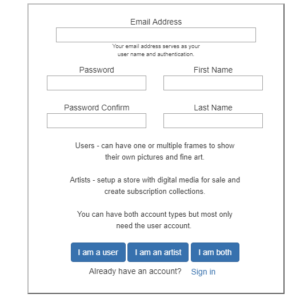
- Even before your frame arrives you can set up your account on https://nimbusdigitalart.com.
- Click the Sign In on the top left of the screen.
- Don’t have an account yet? Click Create One on the login page.
For a User (i.e. you’ve ordered your NimbusFrame and are awaiting shipping) Your account will show up with our Newest Collections, Suggested Collections and art and Featured Artists to choose from under Top Picks.
To Upload photos, you can click on the next tab “Uploads” . Drag and drop your images to the grey box or click on the grey box to open your browser and find the images you wish to upload.
The “Adv Search” tab allows you to search content in the Nimbus Collection to find photos to add to your frame. Do you have a favorite artist? Maybe a locale or keyword that interests you. If you want roses in your decor search by keyword roses. Modify your search (the tab is on the right) to change keywords or search options. Maybe you want to find Lions, type in lions. Architecture gives you hundreds of stunning images of architecture. Water gives you beautiful scenes of lakes, rivers, waterfalls, and more. I’ll address some of these features more in the next blog. Until then, enjoy your photos and art and let’s Nimbus!

